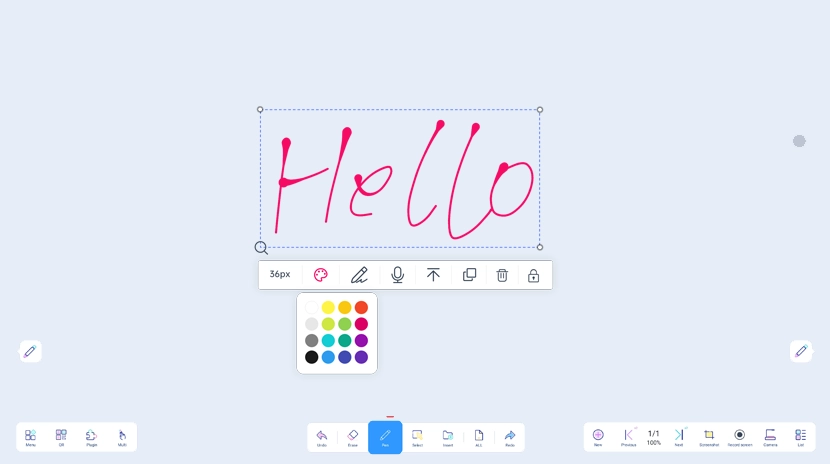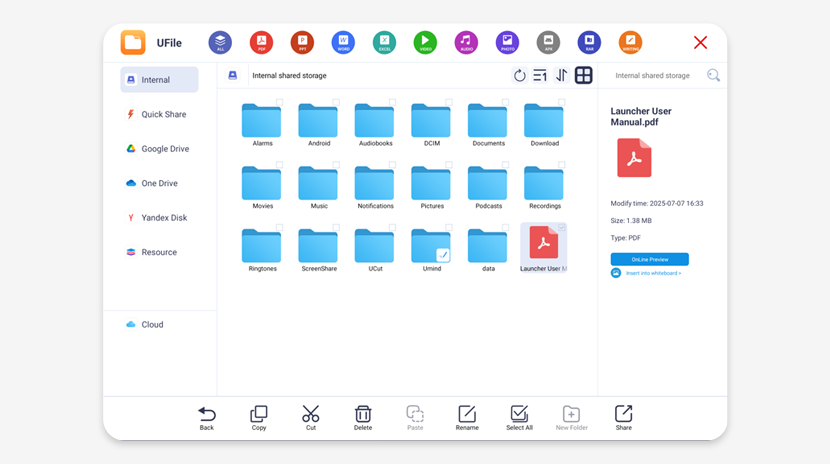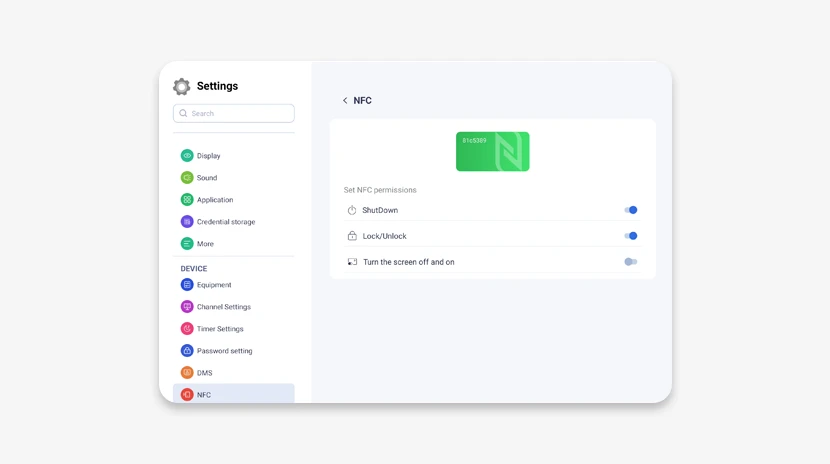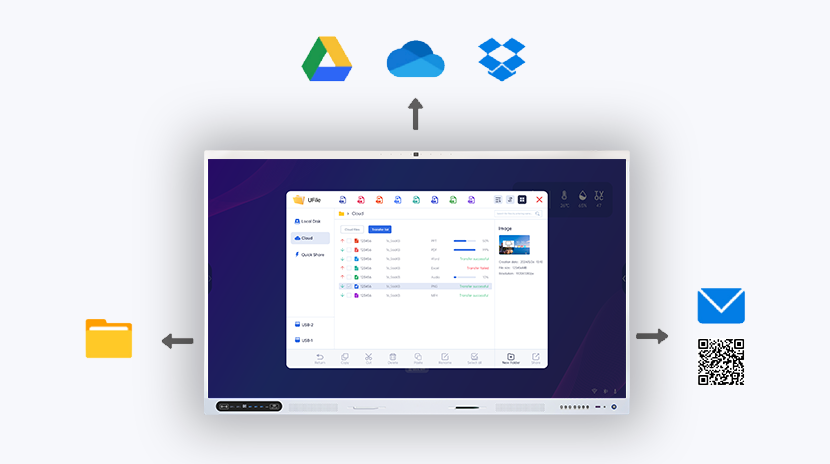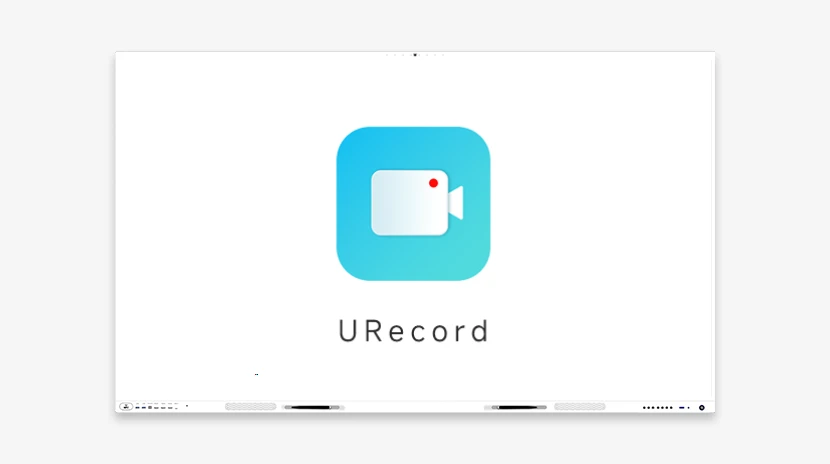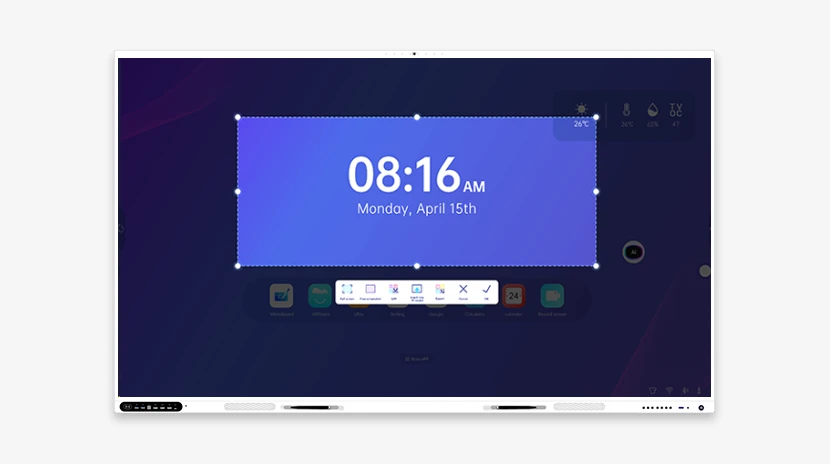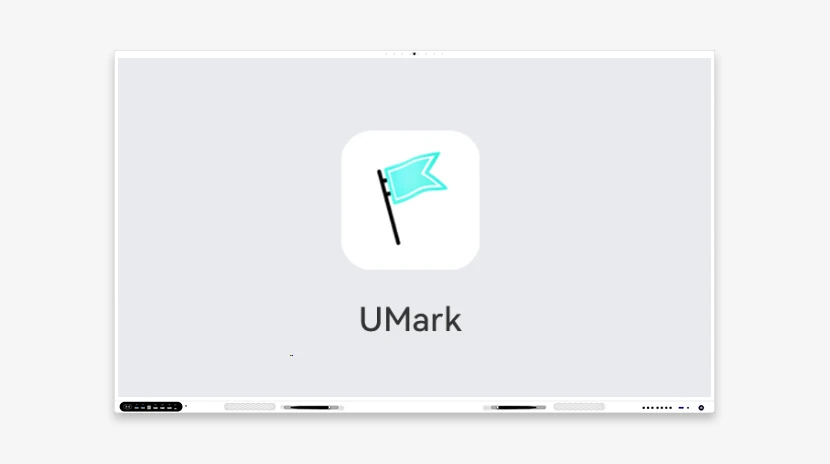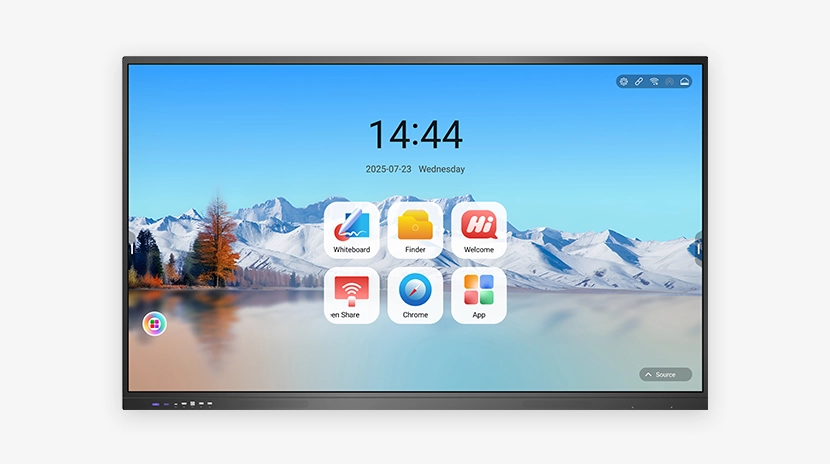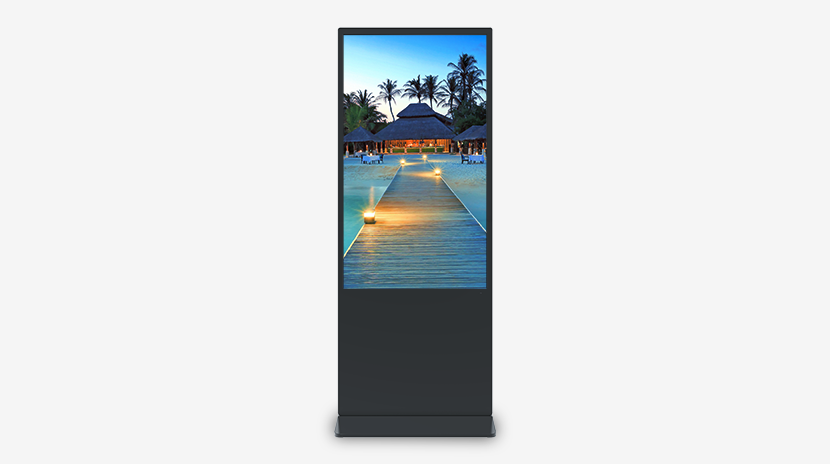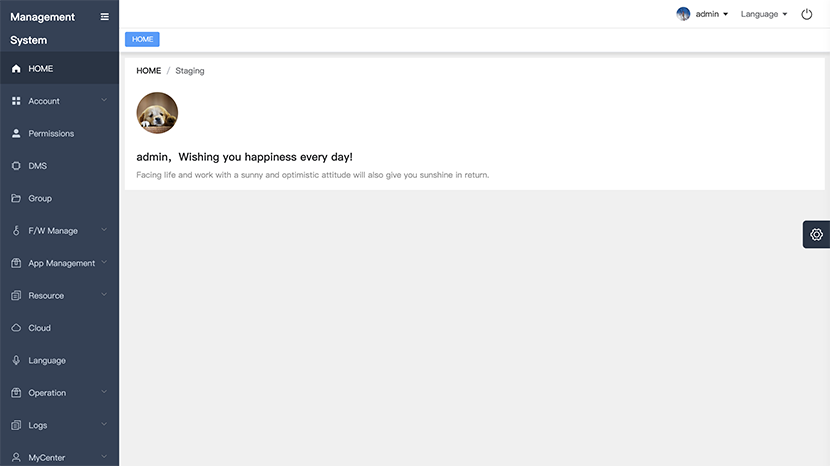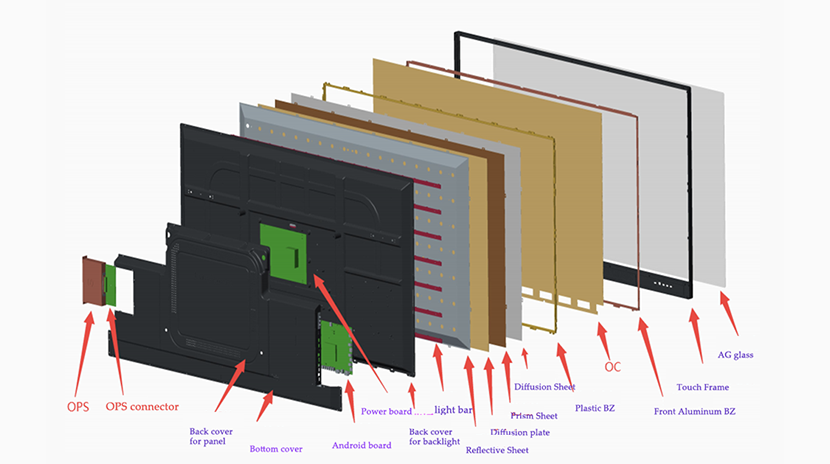- UMind
- UFile
- Setting
- DMS
- Pick-up System
- URecord
- UCut
- UMark
- Tools
- RK3588
- RK3576
- ADV100
- LTK
- LTF
- LTE Series
- Smart Blackboard
- IWB
- Portable Panel
- Smart TV
- OPS
- Accessories
- M86LB
- M86
- S82
- P82
- Portable Panel
- LTS
- AetherOrb
- OPS
- OPS 13th_14th
- Meeting pod
- TV stand
- All in One Direct View LED Displays
- Digital Signage Kiosk
- Wall-mounted Advertising Machine
- Cloud Solution
- ODM/OEM Solution
- CKD/SKD Solution
- Education Solution
- Business Solution
- About Us
- Blogs
- Catalogs
-
Daisy OS

-
Interactive Displays

-
Direct View LED

-
Digital Displays

-
Solutions

-
Support
-
About Us

How OPS Computer Modules Transform Interactive Flat Panels
Most newcomers to interactive flat panels are likely confused by the Wi-Fi-like device that plugs into them: What is it? What does it do? Today, I'd like to introduce you to this mysterious component, the OPS PCs. Let me demystify it.
What is an OPS PCS?
When people ask what an OPS PCS is, they're usually referring to an Open Pluggable Specification (OPS) Computer-on-Module (CModule). An OPS Computer-on-Module is a compact, standardized computing device that easily plugs into an interactive flat panel or other compatible display. Eliminating the need for multiple cables to connect to an external PC, an OPS PCS provides a plug-and-play solution that integrates computing power directly into the interactive flat panel, transforming it into a full-featured computer that's compatible with and runs operating systems such as Windows, Linux, Mac OS, or Chrome OS. Furthermore, OPS PCs allow users to install educational, conferencing, or creative software on the interactive flat panel to enhance presentations and interactivity. In short, OPS PCs are plug-and-play computer modules that enrich the functionality of interactive flat panels.
OPS and Interactive Flat Panels: A Perfect Pair
The OPS computer is designed primarily for use with interactive flat panels. When paired with the OPS computer module, the interactive flat panel becomes a true OPS interactive flat panel—a display that combines powerful computing power, intuitive touch interaction, and seamless integration.
Before installing the OPS:
- The interactive flat panel functions more like a large touchscreen monitor.
- Users often rely on an external laptop or PC for computing tasks.
- This requires more cables and equipment, reducing convenience.
After installing the OPS:
- The interactive flat panel becomes a standalone computer.
- Users can open files, browse the web, or launch applications directly from the panel.
- Fewer devices and cables are required, resulting in a simpler setup.
- Performance is improved thanks to a high-speed processor and large memory capacity.
What the OPS module brings to interactive flat panels
- All-in-one functionality – The OPS computer module transforms the flat panel into a full-fledged computer without the need for an external computer.
- Enhanced Performance – With a powerful CPU, generous RAM, and SSD storage, OPS PCs handle multitasking effortlessly.
- Seamless User Experience – Interactive lessons, video conferencing, and business presentations run more smoothly.
- Flexible Applications – Whether in education, corporate meetings, hospitals, or retail, interactive flat panels equipped with OPS PCs offer customized solutions.
- Clean and Professional Setup – No more messy HDMI or USB connections; everything is built-in.
What Do OPS PCs Offer You?
With an OPS PC, whether you're a teacher, business professional, or sole proprietor, you can prepare lessons, run educational software, and access online resources directly on your interactive flat panel. Host video conferences, present documents, and collaborate in real time without the need for an external laptop. Efficiently run digital signage, retail applications, or interactive advertising.
The OPS PC module inherently delivers speed, flexibility, and convenience, making interactive flat panels equipped with OPS PCs truly all-in-one smart solutions.